Page Contents
ToggleIntroduction
LCD stands for Liquid Crystal Display. It is a type of flat-panel display that uses liquid crystals and backlight to create images. You’ve probably seen LCD displays on your phone, tablets, monitor, and TV. But what exactly is an LCD screen, and how does it work?
According to the history of LCD, Scientists and engineers invented the first liquid crystal displays in the early 1970s. Since then, LCD technology has evolved significantly. And it now plays a vital role in various applications, from consumer electronics to medical devices and industrial machinery. Portable devices also like them because of their thinness, lightweight and low power consumption.
An LCD screen uses a combination of
- liquid crystal technology,
- light source,
- and color filters.
It can produce high-quality images. These images are sharp and clear, with vivid colors and high contrast.
Understanding how LCD screens work is the key to seeing their advantages and disadvantages.
This article will explain
- the technology behind it,
- its advantages and disadvantages
- the types of LCD displays
- its future display technology.
How does an LCD Screen Work?
LCD screens use:
- backlight source to supply light
- liquid crystal technology to control each light valve of pixels,
- color filters to produce colors.
All these parts work together to create the color images we see on our screens every day.
Structure of an LCD Screen
An LCD screen comprises several layers of materials working together to create images. It’s like a sandwich with different layers:
- two polarizing filters on the top and bottom
- a thin layer of liquid crystal material in the middle
- a thin color filter over the liquid crystal material (for color LCDs)
- and a backlight source at the back.
The two polarizing filters are placed at right angles to each other.
When an electric charge is applied to the liquid crystal layer. The orientation of the liquid crystal molecules will change to allow light to pass through or block. That is the basic principle of creating an image on an LCD.
Liquid Crystal Technology
Liquid crystal technology is at the heart of an LCD. Liquid crystals are Optical Fredericks Transition material. The effects of magnetic and electric fields on liquid crystals are essential for all LCD technology. They can change their orientation in response to an electric charge.
When the liquid crystal material is supplied to an electric field, the molecules begin aligning themselves in a specific direction, allowing light to pass through the material.
Backlight Source
LCD displays also rely on a backlight source to illuminate the image. The backlight is typically at the back of the screen as a lightbulb. It shines light through the liquid crystal layer to create the image. Some older LCDs use the cold-cathode fluorescent lamp (CCFL) as a backlight, but now most use light-emitting diodes (LEDs) instead.
Color Filters
Color filters help LCD to produce color images. A color filter is a thin material layer placed over the liquid crystal material. It controls the amount of light that passes through each pixel.
Each pixel contains three sub-pixels – one red, one green, and one blue – and each has its own color filter. The LCD screen can create a wide range of colors by controlling the amount of light passing through.
Passive Matrix LCD and Active Matrix LCD
An LCD screen is either a passive matrix or an active matrix display. The active matrix LCD is also known as a thin film transistor (TFT) display.
Passive Matrix LCD
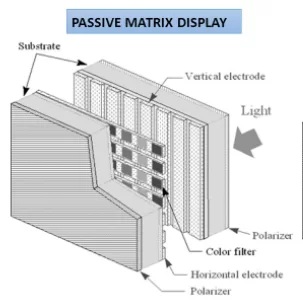
The passive Matrix LCD sets a grid of electrodes on the top and bottom substrate to control the liquid crystal layer. These electrodes are conductors usually comprised of Indium Tin Oxide (ITO).
It controls each pixel by sending a current across two conductors on the grid. The liquid crystal at the intersection twists and blocks/allows light to pass through. This method results in slower response times than the active matrix LCD. However, it is very cheap.
Active Matrix LCD
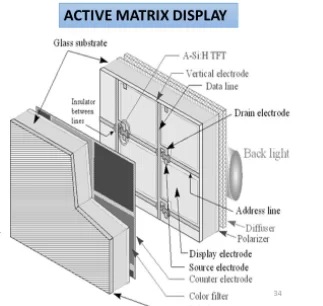
The active matrix LCD arranges thin-film transistors in a matrix on a glass surface at each pixel location. It only requires less current to control these tiny switching transistors and capacitors. That allows it to control a number of pixels individually and switch them frequently, improving the screen response time. Additionally, they also have a higher resolution and show more colors.
Types of LCD Displays
There are different kinds of LCD displays, each with special features and benefits. Here are a few of the most popular:
Twisted Nematic (TN) LCD
TN is an old LCD technology used in both passive and active matrix LCD. Active matrix TN LCD is good because it has a quick response time and is cheap. However, they have limited viewing angles and lower color contrasts.
In-Plane Switching (IPS) LCD
IPS displays boast wide viewing angles and precise color production. However, unlike TN LCDs, their response time is slower and costs more.
Vertical Alignment (VA) LCD
VA LCDs can show deep blacks so as to boast high contrast ratios. Thus, they are suitable for TVs and computer monitors. They respond more slowly than the other two types, though.
Other Types of LCD and Their Features
There are also unique features and benefits to other kinds of LCD screens.
MVA (Multi-Domain Vertical Alignment) and PVA (Patterned Vertical Alignment) LCD have a better user experience than VA.
SIPS, “Super In-Plane Switching,” is an advanced version of IPS with brighter colors and faster response times.
LCDs with the AHVA (Advanced Hyper-Viewing Angle) technology can provide wider viewing angles than IPS displays.
The LCD type you should choose depends on the application’s needs and wants. For example, gaming devices require a fast response time, and graphic design benefits from accurate color production.
Advantages of LCD Screens
LCD screens are great because they have some awesome advantages. These advantages include:
- low power consumption,
- a thin and lightweight design,
- a sharp and clear display,
- and versatility in all kinds of applications.
These advantages have made LCD screens a good choice for various devices and applications. No wonder they’re so popular!
Low Power Consumption
One of the most incredible things is their low power consumption. The main power-consuming part is the backlight. Compared to CRTs (cathode-ray tubes), LCD displays use far less power. Therefore, they’re perfect for battery-based devices like laptops, smartphones, and tablets.
Thin and Lightweight Design
Another advantage of LCDs is their thin and lightweight design. Because they don’t need a big, heavy cathode-ray tube, they can be much thinner and lighter. Thus, they are easier to carry around and suitable for many devices, from televisions to digital cameras.
Sharp and Clear Display
LCD screens also give us sharp and clear pictures. The TFT technology can control each tiny dot (pixel) on the screen separately to see precise details. This is important for medical imaging, graphic design, and gaming.
Versatility in Various Applications
LCD displays are super versatile. Today, manufacturers can make various sizes of LCD panels and resolutions to fit different needs. We can use them in applications like TVs, computer monitors, smartphones, digital cameras, and even airplane displays and car dashboards.
Common Issues with LCD Displays
The LCD (liquid crystal display) has many advantages but can also have some problems. Here are some common issues you might see.
Dead Pixels
Dead pixels are small black or white dots on the screen that do not change color. It hard to notice them during regular use. However, they will affect the quality of images or videos.
A good LCD manufacturer often offers a warranty covering dead pixels. Additionally, some software can also detect and fix them.
Backlight Bleeding
Backlight bleeding causes uneven lighting and reduces image quality. It happens when light from the backlight leaks around the edges or corners of your screen. It is more noticeable in darker scenes or viewing the screen from an angle.
Manufacturing defects or damage to the screen can cause it. However, you can get LCD monitors from a high-quality manufacturer to avoid it. Sometimes, adjusting the screen’s brightness or contrast settings can help with backlight bleeding.
Image Retention
When an LCD monitor displays a static image for an extended period of time, a faint “ghost” image remains even after the image has been changed. This effect is image retention or image persistence. It is more common in older TN LCD screens, but it can still happen in newer ones. Unlike screen burn, it is usually temporary and often invisible without close inspection.
You can avoid image retention by avoiding displaying static images for a long time or shutting down the screen for a while. And some screens have built-in features like pixel-shifting or screensavers to help prevent this issue.
In summary, LCD displays can have problems like dead pixels, backlight bleeding, and image retention/burn-in. However, there are ways to deal with these issues. To avoid these problems, choosing a high-quality manufacturer is a direct way.
Trends of LCD Technology
LCD screens have come a long way since their introduction, and the technology continues to advance. Here are some possibilities for future LCD displays:
Advanced LCD Technology
Advanced LCD technology will likely improve image quality, reduce power consumption, and increase durability. Some potential technologies include improving color accuracy, increasing pixel density, and using more efficient LED backlights.
Flexible and Transparent LCD Screens
One of the most exciting things is the development of flexible and transparent LCD screens.
In 2018, optoelectronic engineers in China and Hong Kong manufactured a special type of liquid crystal display (LCD) that is paper-thin, flexible, light and tough (read more).

Organic LCD is a good solution for wearable devices or rolled up for easy storage.
The main applications of transparent LCDs are augmented reality systems, car head-up displays, and digital signage.
Competing with Other Display Technologies
LCD has to compete with other display technologies such as OLED, MicroLED and MiniLED. These new technologies offer advantages such as higher contrast ratios and more vibrant colors. However, they are also more expensive.
Applications of Future LCD Displays
Future LCD displays could be used in many applications, from wearable devices and virtual reality headsets to smart homes and autonomous vehicles (self-driving cars). As LCD technology advances, we can expect new and innovative uses in the industry. Have you had any experiences with LCD displays, either good or bad? We would love to hear your thoughts and stories in the comments below. As LCD technology evolves, sharing our experiences and knowledge is important to help improve the technology and its applications.
