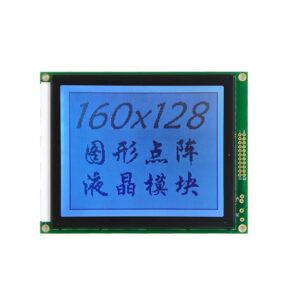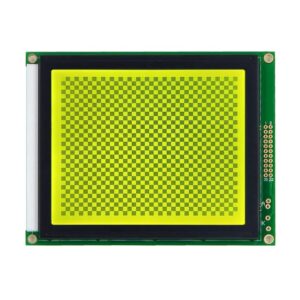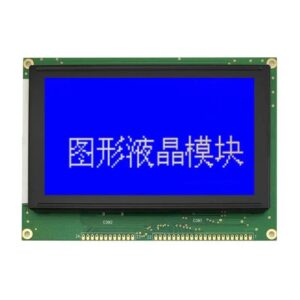LCD Graphic Displays
LCD Graphic displays show images, icons and animations in shades of green, yellow or black on a pure color background.
Suggestions Before Buying a mono graphic LCD
When picking a monochrome Graphic LCD, the most important things are the:
- screen size,
- resolution,
- interface,
- color,
- backlight,
- durability,
- and price.
Screen Size and Resolution
As passive matrix LCDs, graphic LCD modules only have limited resolution. They can have 128×64, 160×128, 240×128, 240×64, or 320×240 pixels of information on the screen. Meanwhile, a resolution usually has different sizes in the module board Outline Dimension.
Bigger screens have more room for pictures, but they also take up more room.
Pick the right size that works for your devices and budget.
Interfaces
These mono LCDs use parallel, 3/4-wire SPI interfaces. Make sure that the connection works with your microcontroller or other parts. Interfaces like I2C, IIC are sometimes used, but they could be more popular.
Color
Monochrome Graphic LCDs can only display one color, normally green, yellow, blue, yellow, and white dots on a pure background.
Backlight
In low light, it might be hard to see without lighting. LED-backlit LCDs are a good choice to make contrast and sight better.
Price
Monochrome Graphic LCDs are cheaper than full-color graphic choices but have fewer visual options. They are good for basic needs, though.
Custom LCD Graphic Service
Let me know if you don’t understand something or want more suggestions. Also, we provide custom mono LCD services for some special needs.